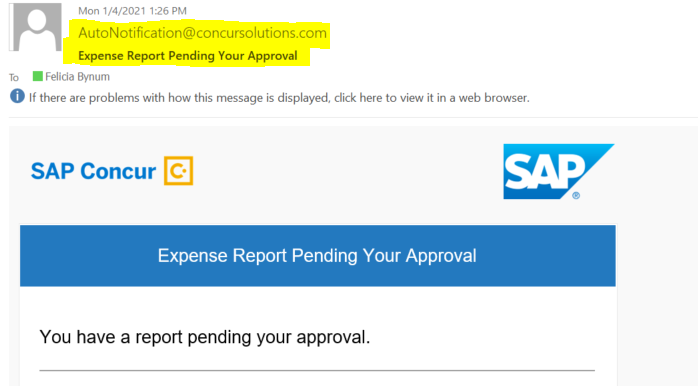Concur System Reminder
January 11, 2021
Please keep in mind you must submit your expense report(s) to start the approval workflow. If you have a staff assistant or someone who creates or edits expenses report(s) for you, that individual will click on notify employee to transfer expense report to you for your approval. You will receive a notification email from the Concur System when an expense report requires your approval. It’s important for you to view for correction and click on submit report. Clicking on submit report starts the approval workflow. Below is an example notification email from Concur system: