Hybrid Meeting Best Practices
If you host a hybrid meeting, here are some ways to make your hybrid meetings effective for both remote and on-site participants,
August 10, 2021

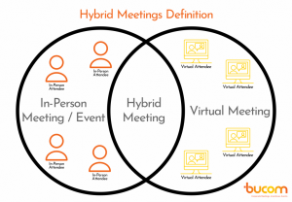 If you host a hybrid meeting, here are some ways to make your hybrid meetings effective for both remote and on-site participants:
If you host a hybrid meeting, here are some ways to make your hybrid meetings effective for both remote and on-site participants:
- Know the room technology. Most DUSON rooms have the same AV, but it's good to check it out beforehand. Call SON-IT with any questions.
- DUSON conference rooms will have standard laminated cards showing available technology and FAQs for you to use.
- Make sure all remote attendees have clear connection information and understand your expectations for how to participate.
- Share an agenda before the meeting and stick closely to it.
- This should keep side conversations to a minimum.
- Are multiple people sharing materials? Try to get all materials before the meeting and have one person share them from the same location. It's consistent and less prone to error.
- As a host, be sure to sit in a location that has a good view of the on-site and remote participants at the same time, so you don't have to keep turning your head.
- Make sure you engage remote participants randomly during the meeting.
- If you are hosting a round-robin, call on each participant by name, so they don't talk over each other.
- You may consider asking on-site participants to join via Zoom — even if they are in the room. It works fine if they turn down their sound and mute microphones. This allows everyone to see each other on the same level. Great collaboration equity.
- In the Zoom screenshot above, two of the Zoom participants are actually in the conference room, too.
- If you are attending a hybrid meeting remotely, make sure to let the host know when you would like to contribute. Side conversations? Have them in the comments section, so everyone can see them.